Help & FAQ
How can we help you?
See FAQs
Setting up your device
See FAQs
Recharge & billing
See FAQs
Using and managing your service
See FAQs
Technical Troubleshooting
See FAQs

eSIM
See FAQs
FAQs: Getting started
How do I join ALDI Mobile?
To join ALDI Mobile, you can either:
- Buy your SIM Pack and re-charge vouchers in-store
- Buy your SIM pack online
Once you have your SIM pack, you can activate it online.
How do I invite someone with another provider to my Family Plan?
- First of all, they will need to transfer their service to ALDI Mobile in their own name.
- Once that step is complete, the Family Pack Owner can invite them to join the Family Plan.
- Upon acceptance, an automatic change of Ownership will occur, transferring the service into the Owner's name.
How do I port/transfer my ALDI Mobile service to another provider?
We’re sorry to lose you as a customer but if you’ve decided to leave us, please contact your new provider to arrange the transfer of your service.
They will need your mobile service number and date of birth but it’s best to check with them in case they have additional requirements.
My service has taken longer than 24 hours to transfer
Typical mobile porting usually completes in under 3 hours, but can take up to 2 days to complete (not including Sundays).
If your service has taken longer than 1-2 days to complete, please raise an e-Support query via My ALDI Mobile section of our website, or contact our customer service team.
How do I set up a Family Plan?
Each Family Plan will have an Owner. This service is the master service which needs to remain set up on the Family Plan for it to work.
In addition to the Owners service, a Family Plan can have up to 1 additional User service on a $55 5G Family Plan, up to 3 Users on a $95 5G Family Plan or up to 5 Users on a $125 5G Family Plan.
What do I do when my number transfer/port fails?
The most common reason why porting fails is due to a mismatch between the information provided to us and that held by your current provider.
We check the following when porting:
- Mobile number
- Date of birth
- If on post-paid, the account number
We recommend you check the details with your current provider and verify that your number is still connected and active as we cannot port a disconnected number.
Once you've done this, you'll need to start your activation over again.
For further assistance, please call us on 1300 989 000 or send us an eSupport ticket when logged into your My ALDI Mobile account.
Will I be charged for diversions to voicemail when I'm overseas?
No, there’s no charge for these diversions
Can I stop or cancel a port / number transfer once requested?
There is no way to stop or cancel a port once it has been actioned but you can request a reversal from the new provider once it’s completed.
If your ALDI Mobile service has been ported to another service provider, complete and return a port reversal request form and we’ll endeavour to get your service returned to us.
It is over 48 hours since I requested to transfer my number
If your number still has not ported to us within this time, please contact ALDI Mobile on 1300 989 000 and we’ll investigate.
What happens when I use all my data? Do I get charged for excess data?
If you are on a Pay As You Go plan, data is deducted from your available credit balance.
When you run out of of credit, you'll need to recharge to access calls, data and SMS.
If you have a Mobile Plan, Data Plan, Family Plan or Super Pack, data will be deducted from any included data allowance and rollover balance until it is fully depleted or expires.
Once this happens, data will be charged at 6c per MB and will be deducted from your Pay As You Go credit balance.
If you don't have any/sufficient PAYG , you won’t have any access to data and will need to add a Data Top Up to your Mobile Plan, Family Plan or Super Pack or recharge your Data Plan.
What can I do if my local ALDI store is out of stock of Super Packs?
There are a limited number of the 1 Year Super Packs available in store.
If your store has run out of the pack, you can try to go to another store.
What services will transfer when I port / transfer my number to ALDI Mobile?
If you have any stored messages on your SIM or any voicemails saved, these will not be transferred. Make a note of them or save them using the backup function on your handset.
Any phone numbers/contacts stored on your SIM will need to be saved into your Mobile’s phone book before the number is ported, as these will be lost during the porting process.
Some 3rd party SMS services such as ring tone subscriptions will continue after you have ported your number. Should you wish to stop these, please check with the 3rd party operator on how to do it.
How do I transfer numbers from other Telcos to my Family Plan?
In accordance with ACMA Legislation, we can only accept instructions to transfer or port a number from the person currently maintaining the service.
This means that any service to be transferred into a Family Plan, must be in the same name of the Owner.
If you wish to transfer a service in another name into a Family Plan, the current owner will need to transfer this service to us and you can then invite them into the plan.
Can I specify a time to port / transfer my number?
Unfortunately not, as soon as you submit your SIM activation with a request to port/transfer your number, the process commences straight away.
Why do I have to provide my credit/debit card details to activate my SIM card?
By law, we're required to confirm your identity when activating a mobile service. We'll verify the ID details you provide against the database of the issuing Government body. If the details don't match exactly, the verification will fail and we'll need to identify you in another way.
The alternative method of verifying your identity is by confirming that you hold an account with a financial institution. You’ll need to provide details of a credit or debit card in your name and we’ll seek authorisation for $1.
Nothing will be debited from your account and the $1 authorisation will drop off your account in around 5 days.
If you want to find out more information about the legislation you can visit this website or contact the ACMA.
You can refer to our Identity Verification Policy on our legals page.
Why do I need a Verification Code to transfer/port my number to ALDI Mobile?
We're here to protect your mobile service.
Unauthorised transfers of mobile numbers between Telcos are rising and may lead to fraud and identity theft.
To protect you, we've implemented a process to verify number ownership prior to the transfer.
This involves sending a code to the number you're transferring which must be confirmed by you before the transfer can proceed.
This is the safest, quickest and easiest way to transfer your number and why you should only activate when you have your phone.
We can't send the code to another phone number or an email address as we need to verify that you, as the owner of that service, are the only person authorising the transfer.
Can I choose my number when activating a new service?
It’s not possible to choose your number when activating an ALDI Mobile service.
Are there any charges for transferring my number to ALDI Mobile?
There are no charges for porting to ALDI Mobile.
I just ported my existing service number, how long will it take to complete?
If you’re porting (transferring) your existing mobile number from another supplier, the service changeover can take 24 to 48 hours and is subject to ‘porting hours’.
The best thing to do is keep your old SIM card in your handset until it stops working, you will still be able to use your old SIM card until the port completes and your number moves to the ALDI Mobile network.
Please note: A loss of service on the day of port is normal. This happens when your old provider is sending the number to us and generally lasts around 2 hours.
Porting hours are:
- Monday-Friday: 08:00-20:00
- Saturday: 10:00-18:00
- Sunday: Closed
If you submit a request to port your number outside of the hours list above, we will attempt to process the porting of your number to ALDI Mobile, however, we cannot guarantee that it will be processed by your carrier until the next business day.
Note: mobile porting may be affected by public holidays where there is either no porting or reduced porting hours (10:00-18:00).
I have received my new SIM card, what do I do now?
If we have sent you a new SIM card and you need to transfer your service on to it, log into your My ALDI Mobile account, head to SIM replacement in the Manage Account section and follow the simple steps.
FAQs: Setting up your device
FAQs: Recharge & billing
How can I pay for my ALDI Mobile service?
In store you can purchase a Starter Pack or PAYG Recharge Vouchers using cash/EFTPOS or ALDI gift cards.
MasterCard and Visa are also accepted however there is a 0.5% surcharge on all credit card purchases to cover the cost of the service.
On our website, Visa, MasterCard and PayPal are accepted.
How can I add another 1 Year Super Pack?
If you add a Mobile Plan, Data Plan or another 1 Year Super Pack whilst you have an active 1 Year Super Pack, you will forfeit any remaining credits and we will not reinstate them or refund the value to you.
If you add a 1 Year Super Pack whilst you have an active 1 Year Super Pack you will forfeit any remaining credits but remaining data will rollover as long as you add a Super Pack of the same or higher value.
Please make sure you read all of the information about our plans on our plans page and take note of the warnings presented to you when you purchase.
If you are looking to add extra data to your service, you can add a 3GB, 20GB or 50GB Data add-on to your 1 Year Super Pack.
If you want to make calls or send video MMS that are not included in the 1 Year Super Pack, then you can add Pay As You Go credit for these other call types.
Can I add more data if I run out before my plan expires?
If you've used all the data included with your plan, data will be charged from your PAYG balance at a rate of 6c per MB (depleted in 1KB blocks). Here's how to avoid that.
Data Plans
You can add another Data Plan at any time.
If you add a new plan before you have depleted all of your current plan data, you'll override the remaining data credits unless rollover applies.
Mobile Plans
Purchase a 1GB Data Top Up for $10 or 3GB for $15 up to a maximum of 40GB above your included data allowance at any one time per 30 day period.
Any data you add will expire at the same time as your Mobile Plan. Rollover may apply to unused data.
You could add another Mobile Plan but this will override your existing plan and you will lose any remaining call credits and unused data, unless data rollover applies.
Super Pack
Purchase 3GB of data for $15, 20GB for $30 or 70GB for $60 at any time up to a maximum of 200GB above your included data allowance.
Data Top Ups expire at the same time as your Super Pack and any unused data may qualify for rollover.
Family Plan
Add a Family Plan 3GB Data Top Up for $15 to the Owners service at any time via our website.
The data will be added to your shared available data and will expire when your Family Plan expires.
You can add data up to a maximum of 40GB above your included data allowance at any one time per validity period.
How do I recharge with a Voucher Code?
Option 1 – online through to the ALDI Mobile website
You can add the voucher code during the SIM activation recharge step 4.
Select the voucher option, enter the code and the plan will be added to your service when it activates.
If you already have an active SIM and just want to apply the plan to your service, log in to your My ALDI Mobile online account, select recharge from the top menu and follow the prompts to recharge with voucher code.
Option 2 – by using our app
If you haven’t already download our app.
Log in using your mobile number and password, select recharge from the dashboard then click on Quick Voucher Recharge.
Option 3 – by SMS (for existing services only)
From your handset, SMS the word code followed by a space and then the voucher number to 590
Example:
"code 1234567890"
Option 4 – Over the phone
Call 2534 (ALDI) from your ALDI Mobile (it’s a free call) or 1300 989 000 from any other phone (normal charges apply). Follow the prompts, enter your voucher number when requested and the plan will be applied to your service.
We’ll send you an SMS once your voucher has been applied to your service so you’ll know when it’s ready to use.
If your code isn't working be sure to check and follow the steps above. If you are still unable to apply the code please contact us so that we may assist.
How do I update, change or remove my credit/debit card or PayPal details?
To remove current payment details:
Log in to your My ALDI Mobile online account/App, click on the "Manage Account" menu button, select "Account Details" then "Payment Information". Click "Remove payment Method".
To add new details:
Click "Add payment details", enter the new card or PayPal information, click "Update Payment Details".
If you're nominating PayPal, you’ll be redirected to their window where you'll need to enter your existing PayPal login details. Once verified, you'll be returned to your account.
How often can I recharge / change plans?
You can recharge your Pay As You Go credit at any time.
You can add the same plan, or change to a different plan at any time, however any existing plan credits you have will be forfeited.
This may include accumulated rollover data.
Why can't I recharge using a credit card or PayPal?
If you're asked to enter your credit card/payment details while recharging, no payment details are stored on your account.
Add these in the manage account section of your online account or App and then you'll be able to recharge.
How do I setup Auto Recharge on my service?
You can enable Auto Recharge from the dashboard of your My ALDI Mobile online account or App once you have an active plan on your service.
In My ALDI Mobile, simply select the service number you want to active Auto Recharge on and then on the menu screen, under the plan and usage details for the service, move the Auto Recharge slider from "Off" to "On".
In the App, on the menu screen find the service number you want to enable with Auto Recharge and move the Auto Recharge slider from "Off" to "On".
How can I recharge my ALDI Mobile service by SMS?
There are two ways you can recharge via SMS:
- Using a recharge voucher purchased in store
- Using payment details stored on your account (see below)
SMS Recharge using voucher purchased in store
From your handset, SMS the word code followed by a space and then the voucher number to 590
Example:
"code 1234567890"
We'll send you an SMS when this has been added to your service.
SMS Recharge using payment details stored on your account
From your handset, SMS the words Recharge followed by the PLAN NAME to 590. This method of recharge can only be used to recharge with Pay As You Go credit.
Example:
"Recharge PAYG15"
Plan names that can be used to recharge by SMS:
- PAYG15 = ALDI Mobile Pay As You Go 15 Plan
- PAYG25 = ALDI Mobile Pay As You Go 25 Plan
- PAYG35 = ALDI Mobile Pay As You Go 35 Plan
We'll send you and SMS when this has been added to your service.
How do I recharge my ALDI Mobile service?
Recharge your ALDI Mobile in the following ways:
- Purchase a recharge voucher from any ALDI store and use the voucher code to recharge
- By SMS for PAYG (instructions are here)
- On My ALDI Mobile Online
-
Using the ALDI Mobile App
- Using a credit card or PayPal, you can recharge:
- On My ALDI Mobile Online
- Using the ALDI Mobile App
- By SMS using the plan name (PAYG only)
My Auto Recharge failed, what do I do?
There are many reasons that could cause an Auto Recharge transaction to fail, including:
- Not enough funds being available
- Incorrect payment details
- The debit or credit card that is being used has expired
- A processing error or outage with your bank or financial institution.
To prevent fraud, we may also limit the number of recharges that can occur on a single account within a short timeframe.
If you've received an SMS advising that your Auto Recharge has failed, here's what you need to do:
- Log in to your My ALDI Mobile account or the ALDI Mobile App
- Check that your payment details are correct and if you are using a debit or credit card, ensure that the card has not expired
- Try recharging your service manually and if successful, re-enable Auto Recharge
- If the recharge is declined again, check your bank balance or contact your bank to ask why the payment wasn't successful
FAQs: Using and managing your service
Plans with video MMS inclusions
To help you get more out of your ALDI Mobile plan, we have recently updated some of our Plans’ MMS inclusions so that you can also send Video MMS as part of your MMS allowance.
The plans that have this change in benefits are:
- $15 Mobile Plan
- $20 Mobile Plan
- $25 Mobile Plan
- $35 Mobile Plan
- $45 Mobile Plan
- $55 Mobile Plan
- $45 Family Plan
- $80 Family Plan
- $110 Family Plan
- $249 Super Pack
- $299 Super Pack
- $499 Super Pack
These changes took effect on the 17th of August 2022.
If you are an existing customer on any of these plans, you will receive the updated allowance once you recharge, on or after the 17th of August 2022.
For more details on our plans, check our critical information summaries on our legals page.
5G Important Information
The Telstra Wholesale Mobile Network, which provides 4G coverage to most Australians, with 5G also available in many locations. Check your area using our coverage map.
Speeds may vary due to factors such as location, device capabilities, distance from the base station, local conditions, concurrent users, hardware and software configuration and download/upload destination.
To access 5G, you’ll need a 5G compatible device, a 5G capable plan, and be in the Telstra Wholesale 5G coverage area. 5G is only available in selected areas and with selected plans. View the 5G coverage map to see where 5G is available and when it will be coming to your area.
Where can I see a map of 5G coverage?
What is the max speed I can get on 5G?
5G speed is capped at 150Mbps or 250Mbps, depending upon the plan. This speed cap on a 5G plan applies whether you are connected to 5G or 4G.
This is the maximum potential download speed. Typical speeds will often be slower and will vary due to factors such as location, device capabilities, distance from the base station, local conditions, concurrent users, hardware and software configuration and download/upload destination.
Beyond the maximum potential speed for your selected plan, a speed cap does not indicate any relative performance difference compared to another plan with a different speed cap.
What is 5G?
How will I know if I am connected to 5G?
The 5G symbol appearing on the device represents that 5G is available on the network in the vicinity of the device.
Speed, performance, and whether a 5G device uses the available 5G network depends on prevailing radio conditions at your location and whether the device is actively downloading or uploading data.
Outside of 5G coverage, 5G devices will continue to use our 4G, or 3G where 4G is unavailable.
What happens when I am outside of 5G coverage?
How does 5G compare to 4G?
Multi-factor authentication is here
We've made your account even more secure by introducing multi-factor authentication for certain transactions.
This means that we will verify a unique code sent to your mobile number or email before any significant changes can be made to your account.
Why are we doing this?
Adding an additional layer of security protects your account and mobile number. By sending a verification code to a mobile number or email address we can ensure that the person accessing the account has more than just the username and password, meaning it is far less likely that your account can be compromised.
What if I can't access my mobile number or email?
If you can't access the Primary Mobile Contact Number or Email Address stored on your account then either change these to services that you do have access to, or contact us and we'll go through additional security checks to help you do so.
Please note that additional security checks take extra time as the request will be referred to an escalation team for manual processing which can take several days. Where possible it is best you obtain access to the mobile or email address already stored on the account.
What if I am managing an account on someone else's behalf?
We have escalation options if you have power of attorney or are in a vulnerable position. To discuss these please contact us and we can talk you through the options available.
What do I do if my account has been compromised?
Please contact us as soon as possible so that we can assist in securing your account.
SMS Scam Filter
ALDI Mobile has access to a new tool called the SMS Scam Filter that is designed to find and block malicious SMS with suspicious links or telephone numbers, stopping them before they reach your mobile phone. This service launched on April 7, 2022.
How does it work?
The SMS Scam Filter finds suspicious patterns and characteristics in messages travelling through the network. To do so it analyses metrics such as time, sender, number of messages sent, and recipient. When malicious SMS are identified, it will and block them until they can be confirmed as malicious. Once confirmed the filter will block further malicious messages with the same or similar criteria. If a suspicious message is found not to be malicious they will be released after a short delay and delivered as normal.
The capability does not offer a fool-proof solution to scams; criminals evolve and find new methods to attempt to scam Australians. For example, if they guess we have blocked a message that has a suspicious link, they will try to change the characteristics of the SMS to avoid being blocked.
You should continue to be alert to the possibility that when you receive an unexpected message, that it may not be genuine and not click on links.
Will it block a message that I wanted to receive?
We cannot guarantee 100% accuracy of the scam filter so there is a very small chance that a legitimate message will not be delivered.
We have not received any substantiated complaints about legitimate messages being blocked since the program began, however, if you are sending legitimate messages that you have evidence of not being delivered please let us know.
Could high-volume messages be mistaken for scams?
Legitimate commercial messaging sources are excluded from blocking. This means that SMS sent by banks and other businesses, government departments, Emergency Alerts, and applications like Voicemail are not scanned and will not be blocked.
Did we build it ourselves or use an off the shelf product?
The product used for this technology is managed by our network partner, Telstra.
Do I have to do anything to have this feature added to my device?
No, we have turned it on across our mobile network and there is no need to do anything to receive the benefits of blocking malicious SMS. We won’t send you an email or text to click on a link to opt in or out – if you receive one of these it will be a scam so do not click on the link.
How will the opt out feature work?
When activated, we expect the SMS scam filter to block millions of malicious SMS messages per day. Most customers will enjoy the benefit and not wish to opt out. At launch, all ALDI Mobile customers will have access to this technology.
- To opt-out, send an SMS to 0438214682 with the words FILTER OFF.
- To opt back in, send an SMS to 0438214682 with the words FILTER ON.
How will I know if the opt-out or opt-in has worked properly?
When you send an SMS to 0438214682 you will receive an automated response as follows:
Text message from SMS Scam Filter to respond to FILTER ON
The SMS Scam Filter is now activated for your mobile service. This technology is designed to reduce the number of SMS Scam messages delivered to your mobile service.
You can opt out of this service by texting FILTER OFF to 0438214682.
Text message from SMS Scam Filter to respond to FILTER OFF
The SMS Scam Filter is now OFF for this service. To turn on, text FILTER ON to 0438214682.
Text to respond to FILTER STATUS (whichever is appropriate)
The SMS Scam Filter is now OFF for this service. To turn on, text FILTER ON to 0438214682.
The SMS Scam Filter is now ON for this mobile service. This technology is designed to reduce the number of SMS Scam messages delivered to your mobile service. You can opt out of this service by texting FILTER OFF to 0438214682.
Text to respond to any other input
Sorry, the command you sent was unrecognised. Please send a message that contains one of the following commands:
- FILTER ON - opt in for the Scam Filter.
- FILTER OFF - opt out of the Scam Filter.
- FILTER STATUS - display current applied status of the Scam Filter.
It won’t stop all scam messages, correct? If so, how can I report scams that slip through?
To be clear, the scam filter is not able to block all unsolicited or unwanted commercial messages ("spam"). Legitimate businesses are obliged to let you stop their marketing, typically by replying STOP.
The scam filter is designed to block malicious SMS aiming to trick you into calling the scammers or clicking on a malicious link. The scam filtering platform has a demonstrated history of accurately blocking scam messages for other mobile operators.
Messages will only be blocked if verified to be part of a scam campaign, against agreed criteria and with support from cyber and scam experts.
What human intervention is used, or is it all AI?
The technology requires some degree of manual review by people. A small Telstra technical team in Australia reviews a sample of suspected scam messages including the hyperlink. The recipient data is removed to protect privacy before the suspicious content is manually reviewed. If the team identifies a message as scam, they will fine tune the technology to block future messages with the same criteria or near matches unless the recipient has opted out. This manual confirmation helps reduce the risk that legitimate messages are blocked.
The platform is also set up so it cannot be used for any other purpose. It is secured to the same high standard as the rest of our network, with access restricted and logged.
Can the scam filter system be applied to other messaging apps like WhatsApp, or is it just SMS?
The SMS scam filter can only be applied to SMS on services on the Telstra mobile network. It will not be applied for "over the top" messaging applications like iMessage, WhatsApp, Facebook Messenger, or end-to-end encrypted services.
If you receive a scam using one of those applications, you should report it to the operator of the service.
Will you be blocking unsolicited political messages?
Politicians, charities, and religious organisations are some of the organisations and entities that have exemptions to the Spam Act. They will not be blocked under this platform / the SMS scam filter.
If things aren’t working out:
If you do not want to be involved at any time with this technology, that's okay. Just send a text message with the words “FILTER OFF” to 0438214682 to opt- out of the filter setting.
Will my SMS and related metadata stay in Australia?
Yes. Your communications including SMS and attached metadata will remain located in Australia on Telstra infrastructure.
Why should I trust ALDI Mobile?
ALDI Mobile’s network partner, Telstra Wholesale has a long history of upholding the privacy and security of its customers and a demonstrated track record of transparency in cyber security matters.
The SMS scam filter technology is intended to improve customer experience, by implementing robust cyber security measures that aim to reduce the number of scams people are exposed to.
Why did we need to wait for the government to legislate/make changes?
Identifying and blocking malicious SMS on the network is permitted. Our network partner has undertaken a coordinated response with Government, who made new regulations to give industry more clarity and confidence and the authority to detect and block malicious SMS scams, to improve the cyber resilience of networks.
Is any of the data reported to the Government or regulatory bodies, if so what and to who?
Our network partner regularly shares information on the latest scam techniques and campaigns to support government in their efforts to combat scams and cybercrime. Any information we share for this purpose is anonymised and aggregated e.g., sample of scam SMS, or volumes of suspected scam SMS messages observed on our network. No customer information is provided.
Are all telecommunications providers using the same product? If not why not?
The product used for identifying and blocking malicious SMS is available commercially, and there are other similar products in market. We are focused on delivering this protection for customers using our network, and the more providers that take a similar approach, the better the outcome for the security and resilience of Australia.
Are any overseas carriers undertaking the same work? Who are they and have we consulted on this program?
Overseas carriers are using similar programs with scam and fraud detection capabilities. We are aware of carriers in Spain (Telefonica) and the UK (BT and Vodafone) who use such technology to great effect.
Auto Recharge overview
Auto Recharge automatically recharges the same Mobile, Family, Data or Super Pack plan when it expires. An SMS and email is then sent to let you know once the renewal is complete.
More on Auto Recharge
To select Auto recharge you must have a valid Visa Card, Mastercard or PayPal payment method stored on your account.
More on payments
Auto Recharge batching commence just after midnight on the day your plan expires and generally takes 3-4 hours to complete. If you don't have a PAYG credit balance you may be without outgoing services during this time.
More on timing and PAYG
If you make a manual recharge when Auto Recharge is enabled then manual recharge will become the default setting.
More on manual recharges
In these event of a failure you shall be notified by SMS on the number registered to your service at the time of the failed recharge.
More on failures
Missed call, voicemail and package collection SMS virus (Flubot)
Since August 2021, many Australians have been receiving scam text messages about missed calls or voicemails. Recently the text appears to be from DHL advising you have a package to collect.
The text messages are fake and ask you to tap on a link. The link downloads an app which launches malicious software called Flubot on your device.
If you receive one of these messages, do not click or tap on the link. Delete the message immediately.
What the scam messages look like
The DHL message looks like this:
- The delivery time for your parcel is 03/09. Check out your options: http://example.com/g.php?l2r54ya alfal
- Your DHL order ID1842225 will arrive soon. Track progress here
- Your order will be delivered by DHL tomorrow between 11:26 and 14:26. Track progress https://example.com/n.php?la4pmtf6u yewv
- You have (1) Pending Package! Ref: DHL-6461W Last chance to PICK it up > https://www.example.com/t.php?kdnypf0ng0\
Example: An SMS that says your order will be delivered soon

Example: This SMS says it's your last chance to pick up a pending package.

Example: This SMS says that a parcel is coming today.

Example: SMS that claims you have 2 packages and it is your last chance to collect.

Example: This SMS asks you to click to track a package.

The voicemail and missed call messages look like this:
The text message often begins with 5-6 random lowercase letters or numbers, then says there is a missed call or voicemail message.
The text message may also have several misspellings. Here are some examples.
- ab12c3 Nfw voice yessage received
- gh6tr7 Voicemail message receiied
- x78y9z New oozce-message received
After mentioning a missed call, voicemail or message, the messages include a link. The message may also say the voicemail message will be automatically deleted if not accessed.
Example: Android's spam/blocked folder with several scam messages
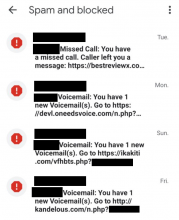
Example: A scam message saying that a voicemail message was received

Example: A fake voice message notification on an iPhone

Example: A text message saying that the recipient missed a call

Example: An iPhone notification showing a scam message about a missed call

What happens if I click or tap the link?
Clicking/tapping the link could lead to downloading malware (malicious software) to the phone.
For delivery SMS
You will see a screen with:
- stolen DHL / courier branding
- a button or link asking you to download an app to track your delivery's progress
The page sometimes says your phone may flag the app as suspicious and that you should ignore this warning.
For voicemail and missed call SMS
You’ll see a screen that typically includes:
- your phone number
- a note saying how long the fake message is (such as 2 minutes and 34 seconds)
- a link to ‘Download voicemail app’ and instructions to enable the download of the application if this was blocked initially by the phone
How I tell if my phone is infected?
If the device is infected with Flubot, you will not know that your personal data is being accessed, and you will not be able to see your handset sending SMSs to infect others, although it will appear in your use history. Here are the warning signs that a device is infected:
- There’s a new app that you don’t recognise or remember installing
- You may receive text messages or telephone calls from people complaining about messages you sent them ,but you did not send the messages.
What if I have downloaded the Flubot?
Act immediately. If you have already clicked the link to download the application, passwords and online accounts are now at risk from hackers. You should not enter any passwords or log into any accounts on the infected device until you have followed the below steps.
Clean the device
Cleaning the device using the steps below will remove the malicious software from your device.
To clean your device,
- contact an IT professional
- download official Android anti-virus software through the Google Play Store
- perform a factory reset of the device
Note - performing a factory reset of the device will delete all data including photos, messages, and authentication applications. If you want to restore a backup, make sure it’s a backup from before the infection.
Change passwords and secure information
- If you have logged into any accounts or apps using a password since downloading the Voicemail Flubot app, you must change the passwords.
- If you have used the same passwords for any other accounts, you also need to change those passwords.
- Contact your bank and ensure your accounts are secure.
How you can protect yourself
- Do not click on links in text messages saying they have a voicemail or missed call.
- Do not call back the individual who sent the text. It’s unlikely that they are a scammer or criminal. Scammers can disguise their caller ID as legitimate numbers to carry out these scams. This is also known as spoofing.
- Delete the message immediately.
- Learn more about FluBot scams and other relevant phone scams at www.scamwatch.gov.au and at the ID Care website.
What if I have been scammed?
- Make a report to ReportCyber if you have been a victim of this cybercrime.
- Report scams to the ACCC via the report a scam page. This helps to warn people about current scams, monitor trends and disrupt scams where possible. Include details of the scam contact received, for example by including the email or screenshot.
- If you have lost personal information to a scammer and are concerned, contact IDCARE.
- Spread the word to your friends and family to protect them.
How can I protect myself from phone scams?
Phone scammers – don’t fall for them
Customer guidance on scam phone calls and text messages
Phone scammers cheat tens of thousands of Australians out of many millions of dollars every year, using fraudulent phone calls and text messages. They’re cunning and calculating, but you can make yourself safer by taking some simple steps.
Types of scam call and text fraud risks
Scam callers and texters almost always seek financial gain.
- They might try to trick you into making an immediate payment to them or an associate, or they may be trying to get enough information about you to steal your identity.
- They may even try to fool you into giving them remote control of your computer, so they can read your emails or banking information or other confidential information.
- If they can successfully pretend to be you, or learn your account passwords, they might steal from your bank account, buy things with your credit card, or incur other debts in your name.
- In other cases, scammers ring your phone briefly and hang up from a premium rate number – with high call back charges – in the hope you’ll see a missed call and dial back. Then the call back charges kick in – billed to your phone account. The scammer has arrangements to collect part of those charges at their end.
- Especially around tax time, scammers pretend to be calling from the Australian Taxation Office, seeking information or payment of money.
- Some scammers resort to threats e.g. they are from a government agency, and you have an overdue fine (that you didn’t know about) – and that you’ll be locked up if you don’t make immediate payment to the account they nominate.
- Some scammers impersonate charities and seek donations, especially when a disaster or emergency is in the news.
- There are scammers who use ‘spoofing’ tools to send you a text that appears to have come from your own handset, hoping you’ll open the message and click on a dangerous link.
- Some scammers pretend to be from a parcel delivery company and recommend that you download certain software to track your parcel deliveries – but the software is really for giving the scammer access to your computer.
- Some scammers pretend to be from a parcel delivery company and request payment for a parcel (you didn’t order) to be delivered.
- Some scammers call to say you’ve won a prize and may ask for your account details so they can ‘pay’ the prize into your account.
- Then there’s a fraud know as ‘smishing’, where you receive a message like: Nice weekend coming up. Sophie and I are going to an outdoor art show, and she asked me to invite you along. Check out the event at (a dangerous web address).
- Other bogus texts might ‘advise’ you that your movie streaming account is about to be cancelled, and offer you the chance to keep it active by clicking on a dangerous link.
- A scam text might congratulate you on winning a prize, which you can ‘claim’ by clicking on an included – dangerous – link.
Fraudsters are always working on new ways to phone scam, so no list of scams is ever complete. But you can learn a lot more from official Australian Government resources like:
- www.cyber.gov.au
- www.scamwatch.gov.au
- www.communications.gov.au/what-we-do/phone/unwanted-communications-faqs
We especially recommend the Australian Competition and Consumer Commission’s publication the Little Black Book of Scams at www.accc.gov.au/publications/the-little-black-book-of-scams – dealing with phone call scams, text message scams and other kinds of scam as well.
Reducing your risks
You can minimise the risks associated with scam calls.
Protect your personal information
It’s a good rule these days that information about you should only be shared with people you trust, and for good reason. Online, on the phone, in opening and responding to text messages or in the ‘real’ world, be discriminating in what personal information you give to strangers.
Don’t share personal information with unknown or unsolicited callers or texters
Has your bank or a government department ever asked your date of birth before talking about your affairs with you? If you tell a scam caller or text messenger your date of birth, they could answer that security question as if they were you.
Keep all your personal details sensibly secret, especially from callers and text messengers you haven’t reliably identified. That means name, address, date of birth, which bank you’re with etc. Unless you know who’s asking, and why, treat all personal data secret.
Contact your financial institution immediately, if you think a scammer has taken your money, or may be able to
Your bank or credit card issuer may be able to stop a transaction or even reverse it, if you act fast. They may be able to temporarily lock a card or account to protect it.
Change default PINs and passwords as soon as you get a new phone or other communications device
Some equipment comes with a preset PIN or passcode (like “1111”) or password (like “Admin”). Change these to personalised ones immediately, or a scammer might guess the PIN, passcode or password very easily.
Choose strong PINS, passcodes and password
Whether it’s the PIN, passcode or password for your bank account, mobile phone handset, an online store or a health fund, make sure it’s not a “weak” one that’s easily guessed, or worked out by a computer – like “1234” or “0000” or “password”, etc).
Use your favourite search engine to search for “how to choose a strong password” or “how to choose a secure password” for a lot of good advice on what makes a secure PIN, passcode or password.
Change PINs, passcodes and passwords regularly
Using the same PINs, passcodes and passwords for a long time is a security risk. For instance, when online stores are hacked, lists of their customer passwords are often sold on the internet. If you changed your password regularly, the password being offered online may be stale before long – even before a scammer had a chance to use it.
Lock your mobile handset with a secure PIN
Set your mobile handset to auto-lock after a short period of non-use, and set it to require a strong PIN to unlock it. Even if your handset also offers face or fingerprint recognition, a weak PIN (like the current year) may let a fraudster access it with ease.
Make sure your voicemail PIN is secure
Does your mobile phone service or landline offer a “voice mailbox” where callers can leave messages? It’s great to be able to check your home messages from another phone when you’re out – but not so great if a scammer can dial in and listen to them as well.
Voicemail services almost always use a PIN to keep out unauthorised persons, so make sure your PIN is enabled, strong and secure.
Don’t respond to text messages or missed calls from unknown international or Australian numbers, or unknown callers
The tricks that scammers play with missed calls are explained above. Text messages asking for a call back can be traps in the same way. Don’t call back. If the caller is legitimate, they’ll leave a message. If you think you know who it may have been, contact them by another means (e.g. email, another phone number on an official website, etc.) and check if they called or texted.
Block suspicious or unknown international or Australian numbers on mobile handsets and use of blocking services or products, where available, on landlines
This is also explained above.
Let unknown calls to go to voicemail / listen to any message left / decide if this might be a genuine call
It’s explained above how to automatically send calls to voicemail (in some cases). If you can’t do that, you can choose to simply not answer unknown calls. Your own voicemail message might encourage callers to leave a detailed message, so you get enough information to make an informed choice whether or not to call back.
Talk to family or friends
If you’re not sure about a call you have received, talk about it with someone close to you.
Don’t take computer actions at the request or direction of a caller, unknown emailer or unknown SMS.
If someone on the phone whom you don’t positively trust asks you to download or install software, visit a web page, click on a link, fill in a web form or open an email – don’t do it. They could easily be trying to trick you into giving them control of your computer, or otherwise assisting them to scam you.
Blocking and reporting phone scams
For information on how to block and report phone scams, see How can I block or report phone scams?
If I change Family Plans, will my data rollover over?
Unlimited data rollover for Family Plans only applies if you recharge with the same Family Plan within 24 hours of expiry of the previous plan.
If you change Family Plans, all unused and accumulated rollover data will be forfeited, it will not rollover to the new plan.
Can I change Family Plans?
If you want to change Family Plans, you need to:
- Wait for the current Family Plan to expire (you may need to disable Auto Recharge)
- Remove all users from the plan
- Remove yourself as the Owner
- Recharge with the new Family Plan
- Move your User services back into the Family Plan
- Enable Auto Recharge
Please note that all unused and accumulated rollover data on your old Family Plan will be forfeited and will not rollover to the new plan.
Also, make sure that you and your users have sufficient PAYG credit while you change plans so that the services continue to operate.
How do the included international minutes and SMS work in my Family Plan?
Our Family Plans include an allowance of SMS and call minutes to selected international numbers and locations from Australia as follows;
$55 5G Family Plan – 200 minutes, 100 SMS
$95 5G Family Plan - 400 minutes, 200 SMS
$125 5G Family Plan – 600 minutes, 300 SMS
Included minutes and SMS are shared by the Owner and all Users. Once the allowance has been exhausted, PAYG will be required on any service wishing to call/SMS to the eligible locations.
Important - Included international minutes and SMS are to eligible numbers and locations only. Calls to mobiles may not be included, you should take the time to review the list of eligible numbers and countries here.
How do I setup or access Voicemail?
The ALDI Mobile Voicemail service can be accessed by dialling 101 from your handset or opening your phone contacts and calling “Voicemail”.
When you first dial voicemail, you’ll be prompted to:
- Supply a PIN (must be six digits long and cannot be sequential)
- Re-enter your PIN
- Record a greeting (max. 60 seconds)
Changing your voicemail greeting
If you have recorded a greeting, and wish to make a change, follow the below steps:
- Dial 101
- Select option 2 to manage your greetings
- Follow the prompts
Extending ring time before calls divert to voicemail
To change the amount of time that your phone will ring before the call is diverted to voicemail, you can dial the below code in your handsets Phone app:
**61*101**XX# > press Call / Send
Replace "XX" with the number of seconds you want to pass before the call is diverted to voicemail up to a maximum of 30 seconds e.g. 15, 20, 25, 30
For example, to extend the ringtime to a maximum of 30 seconds before the call is diverted to voicemail, you would dial **61*101**30# and then press Call / Send.
How to disable location services to avoid additional data charges?
If you find that you are still getting charged regularly for data even if you have turned off your mobile data on your phone, please ensure that your location services is turned off.
If you are using an Android phone, please go to Settings ->Location and disable this function. Also check if the location mode is set to GPS only.
If you have an iPhone / iPad, please go to Settings -> Privacy -> Location Services and turn Location Services off. Also ensure that your apps do not update by going to Settings -> General -> Background App Refresh and turn the setting to Off to turn if off for all apps.
By doing this, the phone will no longer constantly check your location or ping nearby cell towers.
Disability Equipment and Accessibility
We don’t sell equipment but if you require assistance with choosing a suitable device, we suggest you visit Accessible Telecoms or call them on 1800 029 904.
For information on the accessibility features of specific handsets, refer to the Global Accessibility Reporting Initiative website; www.gari.info/.
If you have an iPhone, visit the Apple accessibility site; www.apple.com/au/accessibility/.
If you have suggestions on how we can make our customer service, website or App more accessible, send us an eSupport from your online account or use our contact form located on our Contact Us page.
Appointing an Advocate, Authorised Representative, Power of Attorney, Guardian
You can appoint someone to act on your behalf.
An Advocate cannot change your account or services or access any account information unless you are present and agree. This means both of you must be present each time you call.
An Authorised Representative has the power to act on your behalf as if they were you. You can appoint an Authorised Representative with us over the phone or complete, sign and return our Authorised Contact Form.
We may also accept a person who holds an appropriate Power of Attorney or Guardianship Order as an Advocate or Authorised Representative. We will need to a copy of the document before we can deal with appointed person so we can determine the scope of the authority granted and may request a certified copy for our records.
FAQs: Technical Troubleshooting
Why is my Pay As You Go (PAYG) credit running out so quickly?
Remember, you can view your usage in your My ALDI Mobile online account.
If you see charges from your PAYG credit when you have Mobile Plan, Data Plan, Family Plan or Super Pack on your service, check to see that it hasn't expired or that you haven't used all of the included value.
Data Charges
If you're using a Smart Phone here are some reasons why you might be consuming data and or burning through your PAYG credit quicker than you thought:
- Is your device being used as a hot spot by another device?
- Check which apps are using data from your handset
- Some apps regularly update their content like news and weather and this uses your data. Some podcast apps do the same. See if you can change the frequency or disable the updates (background app refresh), turn off the data to them, program to update via Wi-Fi only or deleted them if you don't use them often.
- Keeping your apps up to date with the latest version is a good idea but allowing them to update on mobile data isn't. Disable auto update via your handset settings and update them when you're on Wi-Fi.
- Apps like Facebook, Instagram and Twitter have the ability to auto-play videos, even when just scrolling past. Head to the app settings and turn off auto-play or if it allows, set it to play when on Wi-Fi only.
- If you use Dropbox, Google Photos or iCloud photos, these apps might be automatically backing up the photos as you go. Check your settings in the app and disable auto backup or set it to back up on Wi-Fi only.
- YouTube, Netflix and other video players are data hungry as you know. Switching to standard definition will save your data as will watching when on Wi-Fi.
- Just web browsing strains your data - any website you visit that has lots of rich content or scripts that run in the background will consume more data.
- Facetime uses around 3MB per minute so an hour chat will cost you 180MB.
- Music streaming uses around 150MB/hour.
- Using google maps for navigation can bee data hungry. See if you can download maps for offline use. Location services also uses data so consider turning this off.
- If you use an iPhone, turn off Wi-Fi assist as this feature automatically switches your device to mobile data when Wi-Fi is poor.
Call, SMS and MMS charges
Check your usage in your My ALDI Mobile account but bear in that it can be delayed by up to 24 - 48 hours. We can only investigate use that's recorded on your account.
I'm having issues with SMS/MMS and calls, what should I check?
If you are having issues with your service, first of all please check out the trouble shooting help article to see if you can find a solution.
If you are still having problems, please have a look at the below prior to contacting us - this will assist us in resolving your issue more efficiently.
Issues with SMS/MMS
If you are having issues sending or receiving, then you will need to provide us with some examples of messages that you have tried to send that have not been successful. You'll need to make a note of the following:
- The time and date you attempted to send or receive the message (within a 24 hour time period)
- The number you attempted to send to, or receive from
- We'll need 3 different examples before we can investigate.
Issues with calls
If you are having issues making or receiving a call, then you will need to try your SIM card in a different handset before we are able to do further checks with the carrier, as we have to rule out the possibility that the issue is caused by your handset.
Please note that when you call us we'll need to run through some specific checks with you, we appreciate your patience whilst we do this as we know it can be frustrating when your phone is not working.
Please be assured we will try to have your service back up and running as soon as possible, and these checks are a requirement before we can lodge a fault.
What should I do if I'm having problems with my service?
If you are having problems with your service, have a look at the possible solutions below before giving us a call.
In the first instance try this – you’d be surprised how many issues this can solve!
- Turn your phone off and remove the SIM.
- Power the phone on so it reads “insert/no SIM” or similar
- Power off
- Reinsert your SIM and turn your phone back on.
Some other things to check are:
Has your service expired? Find out more about this here.
Do you have enough credit or allowance in your plan for the call or SMS you’re trying to make or send? Here's a reminder on how to check your balance. You can check your plan inclusions and exclusions in the Critical Information Summary
Can you still not make or receive calls even though your credit and plan are in order? This information might help.
Do you receive an error message when you try to send an SMS message, read this before giving us a call!
Have you locked your phone and need your PUK code to unlock it? Log in to your My ALDI Mobile online account, head to the manage account section and send us an eSupport request.
If you're not receiving calls, make sure you don't have a diversion set up. Search for "diversion" in our FAQs and follow the instructions to rule this out as the cause of the problem.
I have problems picking up a mobile signal
Have you tried turning your phone off and back on again?
Sometimes phone handsets just need to be reset, by turning the handset off and back on again your handset will search for a signal.
Are you able to get a signal or coverage in other areas?
Our network provides coverage to 98.5% of the population of Australia, but there’s still some areas that do not have coverage.
If you’re able to pick up coverage in other areas then your mobile is working, it just means that the area that you’re not getting a signal in is not covered by our network coverage.
The mobile service is for use in a mobile capacity and is not a guaranteed service.
If you’re not able to get coverage in any area and you’ve turned your phone off and back on again please give us a call on 1300 989 000 and we’ll do our best to help out.
Why can't I hear my caller on my mobile?
Sound quality can be affected by lots of different things;
- Tunnels or hills can affect reception, or you may be in an area with poor coverage.
- Check the signal strength on your phone's display – if it's low, try walking around.
- If you can hear an echo, make sure the phone's microphone is not covered by a finger, or a phone case.


 Brazil
Brazil Canada
Canada China
China France
France Germany
Germany Hong Kong
Hong Kong India
India Indonesia
Indonesia Ireland
Ireland Israel
Israel Japan
Japan Malaysia
Malaysia Mexico
Mexico New Zealand
New Zealand Norway
Norway Singapore
Singapore South Korea
South Korea Thailand
Thailand UK
UK USA
USA Andorra
Andorra Bangladesh
Bangladesh Belgium
Belgium Bulgaria
Bulgaria Chile
Chile Cyprus
Cyprus Denmark
Denmark French Guiana
French Guiana Greece
Greece Guam
Guam Hungary
Hungary Iceland
Iceland Italy
Italy Luxembourg
Luxembourg Malta
Malta Netherlands
Netherlands Pakistan
Pakistan Puerto Rico
Puerto Rico Peru
Peru Romania
Romania Slovakia
Slovakia South Africa
South Africa Spain
Spain Sweden
Sweden Argentina
Argentina Poland
Poland Portugal
Portugal Switzerland
Switzerland Taiwan
Taiwan Turkey
Turkey