3G Only
Phones operating solely on 3G have been blocked from the network and can't make calls or use data.


If your mobile device was affected by the 3G shutdown, you may have lost partial or complete access to your mobile service. If we have contacted you, indicating that our records indicate you may have recently used an affected device then it's crucial that you carefully review the information below to ensure continued service.

The Telstra Wholesale Mobile Network has phased out their 3G services. This change enhances 4G networks, while enabling capacity, speed, and reliability expansion for 5G. The transition aimed to deliver improved connectivity and faster, low-latency communication across Australia. To stay fully connected, you'll need a 4G device with up-to-date software and settings. If it's a mobile phone it will require VoLTE (also known as HD Calling) capability that can make emergency calls over 4G.

From 28 October 2024, due to new Australian Communication and Media Authority (ACMA) regulations, mobile phones that are 3G-only, 4G non-VoLTE or make emergency calls over 3G had their network access blocked.
Non-calling devices such as Internet of Things (IOT), Machine-to-Machine (M2M) devices inc smart meters & sensors plus mobile broadband devices, tablets, laptops, smartwatches, etc that operate on 3G-only are no longer able to access the network.
4G VoLTE Mobile Phones that can make VoLTE emergency calls and non-calling 4G devices are still able to connect to the mobile network for calls and/or data according to the respective device capability.
Phones operating solely on 3G have been blocked from the network and can't make calls or use data.
4G non VoLTE phones are also blocked. 4G non-calling devices without VoLTE can continue to access data.
Any calling device that can't make calls to emergency services (000) over 4G VoLTE has been network blocked.
3G-only non-calling devices inc IoT, M2M, tablets & dongles can't connect. 4G non-calling can still access data
4G VoLTE capable devices need the correct software version and settings in order to make VoLTE calls.
Not all 4G devices support every band. Those lacking Band 28, our network's main 4G band, will be most affected.

ALDImobile has notified account holders via email and SMS where network data suggests incompatible device usage. If you've received such a notification, your device is likely affected. However, it's crucial to verify this applies to your current device. There's an SMS tool that will let you know, based on recent data, whether you need a hardware or software update.

If you're using a mobile phone that's been impacted by network updates, it's essential to replace it with a 4G VoLTE version that makes emergency calls over 4G. Or, if your phone requires updated software/network settings to enable 4G VoLTE, update your settings. If you have a 3G non-calling device you will need to replace it with a 4G version. As the shutdown is already completed it's best to take action ASAP in order to avoid further disruptions.

Outright devices, including low-cost mobile phones are available from many retailers, both online and in store. Replacement phones should be unlocked, support 4G VoLTE for all calls, including to emergency services. All 4G devices (including non-calling), should be compatible with ALDImobile's network bands and frequencies, particularly 4G Band 28.
The shutdown of Australia's remaining 3G mobile networks began 28 October 2024.
Key dates for the Telstra Wholesale Mobile Network:
What this means for you:
Important actions:
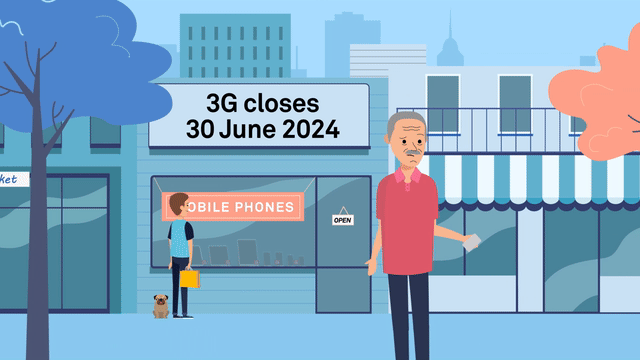
Important update
Following new ACMA regulations, devices that cannot make emergency calls over 4G VoLTE were blocked from the network from 28 October 2024.
Affected devices
The following devices lost network access:
Checking your device compatibility
Use our SMS checker tool
Text '3G' to 3498 for an immediate assessment based on your device's recent network usage. This will confirm if you need a hardware upgrade or software update.
Check device specifications
Visit your manufacturer's website or documentation to verify:
Check software settings
Taking action
If your device is incompatible:
Remember: After the shutdown date, incompatible devices were blocked from the network. This is to ensure all connected devices can make emergency calls over 4G VoLTE.

VoLTE enables compatible handsets to make voice calls via the 4G network. VoLTE was out along-side WiFi Calling and has been available to all services since December 2022.
What is VoLTE?
What are the benefits?
VoLTE is the next step in voice calling technology, so there are many benefits, including:
How do I start using VoLTE?
To begin using VoLTE you will need a device which is compatible with the network and is VoLTE capable.
To check if your handset is compatible, there are a few things you can do:
Visit your handset manufacturer's website and check the network specs for your specific handset.
Ensure your handsets software is up to date and update if necessary.
Check your handset's mobile network settings. Different manufacturers put mobile network settings in different places, so visit your handset manufacturer's website for specific details on how you can enable VoLTE from handset, provided that it is compatible.
How am I charged if I use VoLTE?
Can I still call 000 on VoLTE?
Yes, calls to 000 will function as normal.
ALDI Mobile utilises the Telstra Wholesale Mobile Network, which provides 4G coverage to most Australians, with 5G also available in many locations. Check your area using our coverage map.
To fully leverage the capabilities of the network, it's important to have a device that supports the bands in use within the intended usage area:
4G Network (LTE):
5G Network (NR):
Note that not all frequencies and bands are active in every location. To determine which bands are active in a specific area, you can visit the Radio Frequency National Site Archive (RFNSA) and look up the supported frequencies at towers in your areas of interest.
If you have any further questions about our network, please see our coverage map.
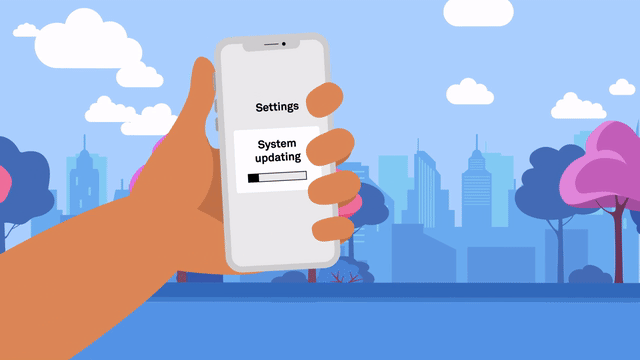
If your device is 4G and VoLTE capable including for emergency calls, but you've received a notification about the 3G network closure, it likely means your device needs a software or settings update to function correctly after the shutdown.
To ensure seamless service, follow these steps:
By taking these measures, you'll be able to continue using your 4G device for voice calls and data without interruption after the 3G shutdown.
Critical update: Following ACMA regulations, devices that cannot make emergency calls over 4G VoLTE were blocked from the network from 28 October 2024.
Emergency calling capability
Most modern 4G VoLTE devices will continue making emergency calls after the shutdown. However, some older 4G devices are hardwired to use 3G specifically for emergency calls - this cannot be changed through settings or updates.
Impact on affected devices
If your mobile phone uses 3G for emergency calls:
This applies even if your device can make regular calls over 4G VoLTE.
Checking your device
Text '3G' to 3498 to verify your device's emergency calling capability. The tool will tell you if you need:
You can also validate whether a device has been blocked by visiting the Telstra Wholesale blocked device checker and entering your device IMEI.
Important: Do not call 000 to test your device. This interferes with emergency services and won't confirm compatibility.
Required action
If your device cannot make emergency calls over 4G we strongly recommend upgrading to a newer, compatible device from a reputable seller in Australia and verify emergency calling capability before the shutdown. This will ensure you can continue making calls to 000 and other emergency services after the 3G network is decommissioned.
Remember: Emergency calling capability is built into the device hardware. If your device is incompatible, it must be replaced - no settings changes can fix this limitation.
ALDImobile utilises the Telstra Wholesale Mobile Network, with a coverage area that reaches more than 98.8% of the Australian population with 3G*, 4G or 5G and covers more than 1.6m square kilometres of the Australian landmass. The service provides 4G coverage reaching at least 98.7% of the Australian population and at least 75% with 5G.
Speeds may vary due to factors such as location, device capabilities, distance from the base station, local conditions, concurrent users, hardware and software configuration and download/upload destination. Also note that speed caps apply.
To access 5G, you'll need a 5G compatible device, a 5G capable plan, and be in the Telstra Wholesale 5G coverage area. 5G is only available in selected areas and with selected plans. View the 5G coverage map to see where 5G is available and when it will be coming to your area.
*Telstra's 3G network will be discontinued on 28 October 2024. Following ACMA regulations, mobile phones that cannot make emergency calls over 4G VoLTE will be blocked from the network after this date. Mobile phones must be 4G with VoLTE calling capability that makes calls to emergency services over 4G in order to connect and stay connected to our network. Non-calling devices are required to have 4G data compatibility on supported bands. The 3G Device Checker SMS tool (text '3G' to 3498) is provided to help identify if your device will be affected by the 3G shutdown. Please note that the tool uses recent network data, which will be refreshed regularly. However, we do not represent that the data is accurate, complete, or up-to-date.
Disclaimer: The 3G Device Checker tool enables end users to text 3498. This service is restricted to two-way messaging within our mobile network. Users not on our network cannot send messages or voice traffic to 3489, where 3489 is a private number in accordance with Chapter 4, ss.43-45 of the Telecommunications Numbering Plan, available at https://www.legislation.gov.au/F2015L00319/latest/text.