3G Only
Phones operating solely on 3G have been blocked from the network and can't make calls or use data.


If your mobile device was affected by the 3G shutdown, you may have lost partial or complete access to your mobile service. If we have contacted you, indicating that our records indicate you may have recently used an affected device then it's crucial that you carefully review the information below to ensure continued service.

The Telstra Wholesale Mobile Network has phased out their 3G services. This change enhances 4G networks, while enabling capacity, speed, and reliability expansion for 5G. The transition aimed to deliver improved connectivity and faster, low-latency communication across Australia. To stay fully connected, you'll need a 4G device with up-to-date software and settings. If it's a mobile phone it will require VoLTE (also known as HD Calling) capability that can make emergency calls over 4G.

From 28 October 2024, due to new Australian Communication and Media Authority (ACMA) regulations, mobile phones that are 3G-only, 4G non-VoLTE or make emergency calls over 3G had their network access blocked.
Non-calling devices such as Internet of Things (IOT), Machine-to-Machine (M2M) devices inc smart meters & sensors plus mobile broadband devices, tablets, laptops, smartwatches, etc that operate on 3G-only are no longer able to access the network.
4G VoLTE Mobile Phones that can make VoLTE emergency calls and non-calling 4G devices are still able to connect to the mobile network for calls and/or data according to the respective device capability.
Phones operating solely on 3G have been blocked from the network and can't make calls or use data.
4G non VoLTE phones are also blocked. 4G non-calling devices without VoLTE can continue to access data.
Any calling device that can't make calls to emergency services (000) over 4G VoLTE has been network blocked.
3G-only non-calling devices inc IoT, M2M, tablets & dongles can't connect. 4G non-calling can still access data
4G VoLTE capable devices need the correct software version and settings in order to make VoLTE calls.
Not all 4G devices support every band. Those lacking Band 28, our network's main 4G band, will be most affected.

ALDImobile has notified account holders via email and SMS where network data suggests incompatible device usage. If you've received such a notification, your device is likely affected. However, it's crucial to verify this applies to your current device.

If you're using a mobile phone that's been impacted by network updates, it's essential to replace it with a 4G VoLTE version that makes emergency calls over 4G. Or, if your phone requires updated software/network settings to enable 4G VoLTE, update your settings. If you have a 3G non-calling device you will need to replace it with a 4G version. As the shutdown is already completed it's best to take action ASAP in order to avoid further disruptions.

Outright devices, including low-cost mobile phones are available from many retailers, both online and in store. Replacement phones should be unlocked, support 4G VoLTE for all calls, including to emergency services. All 4G devices (including non-calling), should be compatible with ALDImobile's network bands and frequencies, particularly 4G Band 28.
The shutdown of Australia's remaining 3G mobile networks began 28 October 2024.
Key dates for the Telstra Wholesale Mobile Network:
What this means for you:
Important actions:
The Telstra Wholesale Mobile Network, utilised by ALDI Mobile, phased out its 3G services from 28 October 2024.
This step was taken to reallocate resources to the more advanced 4G and 5G networks, which provide faster and more efficient services. The shutdown of 3G is part of an industry-wide transition by all network providers across Australia and globally towards newer, more efficient technologies.
If you have received a notification from us including the reference that "recent activity indicates use of a device that will be impacted", it is likely that you need to upgrade to a compatible device to continue using our services.
Please note that email notifications were sent to the account-holder, and the affected device could be any, some, or all of the devices connected to an account.
If you have multiple services it is important to check the specifications on each device to ensure that they support 4G for data and VoLTE for calls, and are compatible with the 4G and/or 5G bands that ALDI Mobile operates upon.
Device impacts from 28 October 2024
The Australian Communications and Media Authority confirmed specific requirements for mobile devices after the 3G shutdown. As a result, devices have been blocked from the network if they are:
Different devices, different impacts:
Mobile phones:
Non-calling devices (IoT, M2M, tablets, etc):
Checking your device compatibility
If you've received a notification about device compatibility:
Multiple service considerations:
Required actions:
Timing:
The shutdown date was aligned with regulatory requirements and network planning. To maintain uninterrupted service, ensure all your devices meet new network requirements.
Existing ALDI Mobile SIM cards are compatible with 4G and 5G mobile devices.
However, it is important to check the size of the SIM card required for your new device. Our SIM cards are “3 in 1” which means they have a standard SIM, a micro SIM and a nano SIM all in the one card. You simply add or remove the insert frame to match the size that fits your device.
If your new device requires a different SIM card size than your current one, you may need to add or remove inserts. Newer devices typically require smaller SIMs so it is most likely that you will need to remove rather than add an insert to fit a newer device.
You may hear a Recorded Voice Announcement (RVA) when making outgoing calls, along the lines of:
RVA message until 28 October 2024:
"When the 3G network closes it's likely this phone won't be able to make calls, including emergency calls. Contact your service provider for details."
Updated RVA message from 28 October 2024:
"Your device may have reduced network connectivity and will not always be able to call triple zero. For your safety, upgrade to a compatible device now. Contact your service provider."
Why am I hearing this?
Impact after network changes
Affected devices may lose the ability to:
Testing your device
DO NOT:
DO:
After updating your device
Network data updates:
Checking network data updates:
Still receiving RVA after device change?
If you have a new device but still hear the RVA and the SMS tool shows your new device, it may be incompatible with either 3G shutdown requirements or the 700MHz 4G network. Follow the device checking tool tool's advice for ensuring ongoing compatibility.
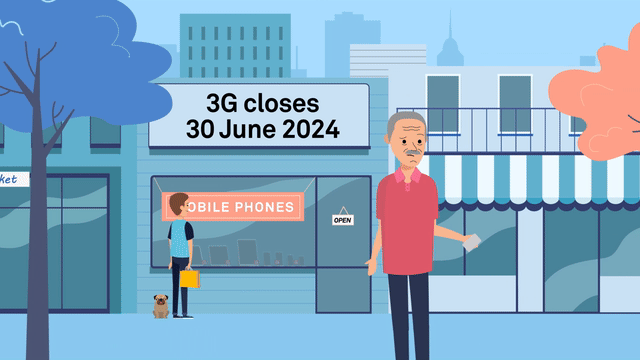
Important update
Following new ACMA regulations, devices that cannot make emergency calls over 4G VoLTE were blocked from the network from 28 October 2024.
Affected devices
The following devices lost network access:
Checking your device compatibility
Visit the Telstra Wholesale device compatibility checker for an immediate assessment based on your device's recent network usage. This will confirm if you need a hardware upgrade or software update.
Check device specifications
Visit your manufacturer's website or documentation to verify:
Check software settings
Taking action
If your device is incompatible:
Remember: After the shutdown date, incompatible devices were blocked from the network. This is to ensure all connected devices can make emergency calls over 4G VoLTE.
Critical update: Following ACMA's Emergency Call Service Determination, devices that cannot make emergency calls over 4G VoLTE were blocked from accessing the network from 28 October 2024.
Affected devices
Mobile phones
Devices are blocked from the network if they:
Devices with limited 4G band support may experience partial or full coverage gaps, depending on your location and the specific bands supported.
Other connected devices
Any device with a SIM card must be 4G compatible to continue working. This includes tablets, laptops, security cameras, monitoring devices, medical alarms, and IoT devices.
Network requirements
Calling devices must support VoLTE for all calls, including emergency calls. For optimal coverage, devices should be compatible with Telstra Wholesale network 4G bands: 700MHz (B28, most important), 1800MHz (B3), 2100MHz (B1), and 2600MHz (B7).
Checking your device
Detailed verification
Search your device specifications online to check VoLTE and 4G band support. Verify the software version requirements and ensure emergency calling capability over 4G is supported.
Software considerations
Even compatible devices may need software updates or configuration changes. This includes network settings updates, VoLTE activation, and emergency calling setup. Check your device settings and install any available updates.
Important: The 3G shutdown has already completed. Check your device now to avoid service interruption.
To prepare for the 3G network shutdown, your device will need to support 4G or 5G, and VoLTE (Voice over LTE/HD calling/4G voice) for uninterrupted data and voice services.
Note that some 4G devices lack VoLTE, limiting voice calls over 4G networks and are known as 4G non-VoLTE. Also, most 5G phones support 4G VoLTE, due to backward compatibility.
To determine whether your current device is 3G, 4G non-VoLTE, 4G VoLTE or 5G you can check;
Remember, you'll need a 4G VoLTE or 5G device to continue using both voice and data once 3G network services are switched off.
To find out what device you have, follow these steps:
These methods can help in identifying your mobile device. If uncertain, search online with any known features or specifications to see if you can find a match.
An IMEI (International Mobile Equipment Identity) is a unique 15-digit number that identifies individual mobile devices. It acts like a serial number for your phone and is used to verify and distinguish devices.
Critical impact
From 28 October 2024, all 3G-only devices were blocked from the network. This means:
These devices lost all connectivity:
Why this happens
3G-only devices cannot connect to 4G or 5G networks. When 3G was switched off, these devices have no network to connect to. This affects all 3G-only devices, including:
Checking your device
Mobile phones
Visit the Telstra Wholesale device compatibility checker for an assessment of your device's capability.
Device settings check:
Required action
You must upgrade to a compatible device to continue using it with your service. Your new device should have:
Essential features:
For non-phone devices:
Contact the manufacturer for a 4G-compatible replacement or alternative solution.
Getting help
For specific recommendations, visit your local phone retailer for compatible devices.

VoLTE enables compatible handsets to make voice calls via the 4G network. VoLTE was out along-side WiFi Calling and has been available to all services since December 2022.
What is VoLTE?
What are the benefits?
VoLTE is the next step in voice calling technology, so there are many benefits, including:
How do I start using VoLTE?
To begin using VoLTE you will need a device which is compatible with the network and is VoLTE capable.
To check if your handset is compatible, there are a few things you can do:
Visit your handset manufacturer's website and check the network specs for your specific handset.
Ensure your handsets software is up to date and update if necessary.
Check your handset's mobile network settings. Different manufacturers put mobile network settings in different places, so visit your handset manufacturer's website for specific details on how you can enable VoLTE from handset, provided that it is compatible.
How am I charged if I use VoLTE?
Can I still call 000 on VoLTE?
Yes, calls to 000 will function as normal.
Important update: Following ACMA regulations, 4G phones without VoLTE capability were blocked from the network after 28 October 2024, as they are unable to make emergency calls over 4G.
Understanding 4G non-VoLTE
For mobile phones
A 4G non-VoLTE phone can connect to 4G networks for data services, providing fast internet speeds for downloads and streaming. However, these devices cannot make voice calls over 4G and must switch to 3G for any voice calls, including emergency calls.
Because these phones rely on 3G for voice calls and cannot make emergency calls over 4G, they were blocked from the network after the 3G shutdown.
For non-calling devices
Many devices like tablets, IoT sensors, or data modems are designed for data-only use and don't include voice calling capabilities. These devices don't require VoLTE support, and if they're 4G capable, will continue working normally after the 3G shutdown.
Impact after 3G shutdown
Mobile phones
4G non-VoLTE phones will be blocked from the network completely. This is because they cannot make emergency calls over 4G, which is now a regulatory requirement. These devices must be replaced, regardless of their data capabilities.
Data-only devices
If your device only uses data and doesn't make calls (like a tablet or IoT sensor), it will continue working normally as long as it supports 4G. These devices aren't affected by the VoLTE requirement since they don't make calls.
Required action
For phones:
You must upgrade to a device that supports 4G VoLTE and can make emergency calls over 4G. Ensure any new device is compatible with current network bands.
For data-only devices:
No action is needed if your device supports 4G. Only devices that are 3G-only need to be upgraded.
WiFi Calling will enable compatible handsets to make voice calls via WiFi connection.
WiFi Calling is currently being being rolled out along-side VoLTE and will be made available to all services by the end of December 2022.
What is WiFi Calling?
WiFi Calling (sometimes referred to as VoWiFi or Voice over WiFi) will allow you to make voice calls over a compatible WiFi connection.
If your connected to a compatible WiFi Connection, and WiFi Calling is enabled on your handset, your voice calls will begin going via WiFi by default.
What are the benefits?
WiFi Calling is the next step in voice calling technology, so there are many benefits, including:
Clearer calls with reduced background noise
Faster call connections
Reduced dependency on the 3G and 4G networks for making and receiving calls
How do I start using WiFi Calling?
To begin using WiFi Calling you will need a device which is WiFi Calling capable.
To check if your handset is compatible, there are a few things you can do:
Visit your handset manufacturer's website and check the tech specs for your specific handset.
Ensure your handsets software is up to date and update if necessary.
Check your handset's mobile network settings. Different manufacturers put mobile network settings in different places, so visit your handset manufacturer's website for specific details.
How am I charged if I use WiFi Calling?
WiFi Calling is included as part of the call inclusions for Mobile Plan customers and are charged at the standard call rate for PAYG customers.
Calls made using WiFi Calling will consume a small amount of data (approx. 100-120kbps of bandwidth).
Any data consumed as a result of WiFi Calling will come out of the data allowance of the WiFi network that you are using.
Is WiFi Calling secure?
Yes, calls made over WiFi are protected by the same secure industry standards as other mobile calls.
Can I still call 000 using WiFi Calling?
Yes, calls to 000 will function as normal.
Can I SMS over WiFi?
No, only voice calls are included as part of WiFi Calling.
Can I use WiFi Calling on any WiFi connection?
The ability to make voice calls over WiFi is something that the owner of the WiFi network controls.
If you are ever unable to use WiFi Calling, and your handset is compatible and capable, then it is likely that the owner of the WiFi network that you're connected to is not allowing WiFi Calling to be done on their network.
Can I use WiFi Calling when I’m overseas?
As long as you’re connected to a compatible WiFi network overseas, you will be able to make and receive voice calls at your standard rate; as if you were still in Australia.
Be careful, though. If you lose connection to the WiFi network whilst on a call your handset may automatically connect to the local mobile network and you will begin being charged at standard international roaming rates.
WiFi-SMS and WiFi-MMS, also known as SMSoIP (SMS over Internet Protocol) and MMSoIP (MMS over Internet Protocol), allow you to send and receive text and multimedia messages over WiFi instead of the mobile network. This enhancement is crucial as we moved away from 3G networks on 28 October 2024.
To use WiFi-SMS, you need:
When using WiFi-SMS, you're charged standard rates based on the number, not roaming rates. So even overseas (when using WiFi-SMS only), texts to Australian numbers are charged at local rates.
Please note that while minimal, broadband usage for this service will count towards your data allowance.
Most recent smartphones with VoLTE support (required for post 3G-shutdown) should work with WiFi-SMS. Check your device specs for clarification.
Important: Having 4G capability alone isn't enough to ensure your device will work after 3G shutdown completed on 28 October 2024.
Why you received a notification
If we've contacted you about the 3G closure notifying you about an impacted device, our network data likely indicates that a device on your account either:
Understanding VoLTE requirements
A 4G device must have VoLTE (Voice over LTE or HD calling) capability to make calls after the shutdown. Without VoLTE, mobile phones are blocked from the network, even if it can connect to 4G for data.
For calling devices (phones)
Your device needs:
For non-calling devices
If your device only uses data (like tablets, dongles or IoT devices), it only needs 4G capability to continue working after the shutdown. VoLTE isn't required for devices that don't make calls.
ALDI Mobile utilises the Telstra Wholesale Mobile Network, which provides 4G coverage to most Australians, with 5G also available in many locations. Check your area using our coverage map.
To fully leverage the capabilities of the network, it's important to have a device that supports the bands in use within the intended usage area:
4G Network (LTE):
5G Network (NR):
Note that not all frequencies and bands are active in every location. To determine which bands are active in a specific area, you can visit the Radio Frequency National Site Archive (RFNSA) and look up the supported frequencies at towers in your areas of interest.
If you have any further questions about our network, please see our coverage map.
Essential requirements
Your new device must support VoLTE for making calls, including emergency calls, over 4G. It should also be compatible with the Telstra Wholesale network's 4G bands for optimal coverage.
Network bands
For the best coverage, ensure your device supports these key 4G bands:
Where to check
You can verify device compatibility through:
For phones
When buying a new phone, specifically confirm:
For data-only devices
If your device doesn't make calls (like tablets or IoT devices), just ensure it supports 4G data on compatible network bands.
Need help?
Check or ask the retailer to confirm these specifications match those of compatible devices before purchase.
Mobile networks operate on specific frequencies called "bands". Each tower broadcasts signals on various bands, and your device must support at least one to connect. Different bands have unique characteristics affecting coverage, building penetration, and data capacity.
Significance of Band 28
Band 28 (700 MHz) is crucial on the Telstra Wholesale network that ALDI Mobile uses because it has:
Implications of limited 4G band support
Coverage issues:
Reduced network performance:
Future-proofing concerns:
Recommended actions
Check your device specifications:
Use our coverage checker:
Consider an upgrade:
Network details
To fully leverage the Telstra Wholesale network capabilities, ensure your device supports the bands used in your area:
Required primary bands:
Additional capacity bands (availability varies by location):
Note: Not all frequencies and bands are active in every location. For specific area information, consult the Radio Frequency National Site Archive (RFNSA).
For further details about our network coverage, please refer to our coverage map.
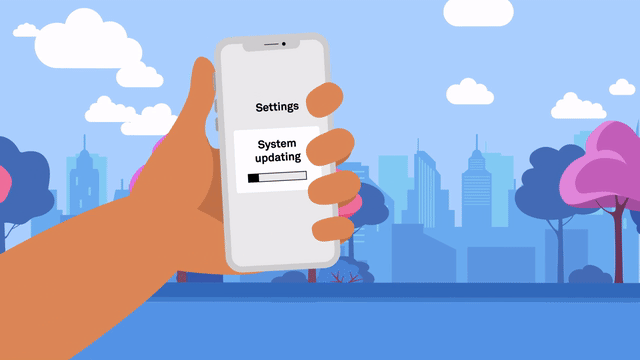
If your device is 4G and VoLTE capable including for emergency calls, but you've received a notification about the 3G network closure, it likely means your device needs a software or settings update to function correctly after the shutdown.
To ensure seamless service, follow these steps:
By taking these measures, you'll be able to continue using your 4G device for voice calls and data without interruption after the 3G shutdown.
Important: Given 3G shut down on 28 October 2024, your device must support emergency calling over 4G VoLTE or it will have been blocked from the network. This capability is built into the device hardware - it cannot be enabled through settings if your device doesn't support it.
Device capability
VoLTE support is hardware-dependent. Your device either:
Emergency calling requirement
The ability to make emergency calls over 4G VoLTE is:
Network activation
If your device supports VoLTE, it typically activates automatically once enabled at the network tower. Some devices may need:
Device settings location
For iPhone:
Settings > Mobile Data > Mobile Data Options > Voice & Data > select 4G, VoLTE On
For Android:
Settings > Network & Internet > Mobile Network > Advanced > VoLTE
(Note: Menu locations may vary by manufacturer)
Compatibility check
To verify your device's VoLTE and emergency calling capability:
Remember: If your device doesn't support emergency calling over 4G VoLTE, no amount of settings changes will enable this feature - you'll need to upgrade to a compatible device to continue using after the 3G shutdown.
Critical update: Following ACMA regulations, devices that cannot make emergency calls over 4G VoLTE were blocked from the network from 28 October 2024.
Emergency calling capability
Most modern 4G VoLTE devices will continue making emergency calls after the shutdown. However, some older 4G devices are hardwired to use 3G specifically for emergency calls - this cannot be changed through settings or updates.
Impact on affected devices
If your mobile phone uses 3G for emergency calls:
This applies even if your device can make regular calls over 4G VoLTE.
Checking your device
Visit the Telstra Wholesale device compatibility checker to verify your device's emergency calling capability. The tool will tell you if you need:
Important: Do not call 000 to test your device. This interferes with emergency services and won't confirm compatibility.
Required action
If your device cannot make emergency calls over 4G we strongly recommend upgrading to a newer, compatible device from a reputable seller in Australia and verify emergency calling capability before the shutdown. This will ensure you can continue making calls to 000 and other emergency services after the 3G network is decommissioned.
Remember: Emergency calling capability is built into the device hardware. If your device is incompatible, it must be replaced - no settings changes can fix this limitation.
Yes - you must upgrade your device. The ACMA's Emergency Call Service Determination requires all devices to make emergency calls over 4G VoLTE, or they will be blocked from the network.
Why immediate action is required
The situation changed from previous advice. It's no longer about losing parts of your service - devices that can't make emergency calls over 4G VoLTE will be blocked from connecting to the network entirely after the 3G shutdown. This means you'll have no calls (including emergency), no text messages, no data services, and no network access of any kind.
Is my device blocked?
To validate whether a device has been blocked visit the Telstra Wholesale blocked device checker and enter your device IMEI.
Network requirements
Your new device must support 4G VoLTE for regular calls and emergency calling over 4G. It should also be compatible with current network bands for optimal coverage. Without these capabilities, your device won't be allowed to connect to the network after the shutdown date.
Timing considerations
3G shutdown has already commenced. Upgrade now to ensure your new device is fully compatible and working correctly as you may have already been exposed to sudden loss of service if your device is impacted.
Choosing a new device
When selecting a replacement device, make sure it's purchased from a reputable Australian seller. This helps ensure the device:
Need help?
Visit the Telstra Wholesale device compatibility checker to confirm your current device status. This will give you specific advice on whether your current device is able to make calls to emergency services and whether a hardware upgrade is required.
ALDImobile utilises the Telstra Wholesale Mobile Network, with a coverage area that reaches more than 98.8% of the Australian population with 3G*, 4G or 5G and covers more than 1.6m square kilometres of the Australian landmass. The service provides 4G coverage reaching at least 98.7% of the Australian population and at least 75% with 5G.
Speeds may vary due to factors such as location, device capabilities, distance from the base station, local conditions, concurrent users, hardware and software configuration and download/upload destination. Also note that speed caps apply.
To access 5G, you'll need a 5G compatible device, a 5G capable plan, and be in the Telstra Wholesale 5G coverage area. 5G is only available in selected areas and with selected plans. View the 5G coverage map to see where 5G is available and when it will be coming to your area.
*Telstra's 3G network was discontinued on 28 October 2024. Following ACMA regulations, mobile phones that cannot make emergency calls over 4G VoLTE will be blocked from the network after this date. Mobile phones must be 4G with VoLTE calling capability that makes calls to emergency services over 4G in order to connect and stay connected to our network. Non-calling devices are required to have 4G data compatibility on supported bands.