Plan selection
- This page contains general information on rates and inclusions for this plan. If you are considering or already have this plan, scroll down to find out what's included.
- To activate a new service on this plan for a SIM that you have already purchased, visit our activations page.
- To purchase a new SIM with this plan visit the $95 Family Plan product page.
- To move to this plan from another plan on an already activated service, log into My ALDI Mobile and select this plan when you next recharge.
Plan details
The ALDI Mobile $95 5G Family Plan can have up to 4 services on the same account and will offer all services unlimited standard national calls and SMS1 and 6,000 MMS (including Video MMS) to Australian numbers over 30 days.
Also included are unlimited standard calls and SMS to 20 countries plus 400 shared minutes and 200 shared SMS to 30 countries. View the eligible countries here.
All relevant rates are shown in the table below.
This plan also comes with 100GB data to use within 30 days;
Plan data is shared across all the services on the Family Plan. You can set data limits for an User services in a Family Plan which enables you to control the amount of data an User can access from the shared data. If no limits are set, or maximum limits are set then data will be shared on a first come, first served basis.
This plan comes with unlimited data rollover which means that all your unused data allowance may be rolled over but only if you recharge with the same Family Plan within 24 hours of expiry of the previous Family Plan. Otherwise, unused data is forfeited.
Standard data that is included with your plan is depleted first, and then any available rollover data is consumed.
If you want to make any calls to numbers not shown in the rate table below (e.g. international numbers) you will need to have adequate PAYG credit on your Pay As You Go plan. Each service on the Family Plan will require its own PAYG balance. PAYG credit is not shared by the services on the Family Plan. Please refer to the Pay As You Go plan information for full rate details.
Data Top Up: You can add a Data Top Up to your Family Plan if you need additional data. You can purchase an additional 3GB of data for an extra $15 and you can add it to your Family Plan at any time as long as the maximum additional data doesn’t exceed 40GB above your included data allowance at any one time. Extra data you purchase will expire at the same time as your Family Plan but may be eligible for rollover.
The Data Top Up can only be purchased through the website or by calling us. Please take care when you are adding a 3GB Data Top Up to ensure you are adding the correct data product to your Family Plan.
Data is charged per 1KB which means the minimum amount of data you'll consume in each data session is 1KB.
Any charges you incur that are not included as part of your ALDI Mobile Family Plan or Data Top Up (if any) will be deducted from your Pay As You Go credit. Please refer to the Pay As You Go plan information for full rate details.
| Standard Services All in Australia |
Rate |
| Standard calls to Australian fixed lines and standard Australian Mobiles (to other networks) including to 13xx, 1300xx numbers |
Unlimited1
|
| Calls to some eligible international numbers and international SMS |
Unlimited standard calls and SMS to 20 countries plus 400 shared minutes and 200 shared SMS to 30 countries. View the eligible countries here.
Calls and SMS to ineligible numbers and countries are charged from the individual PAYG credit of the service making the call/SMS.
|
| Calls to 1800 numbers |
$0 no charge |
| Standard SMS to Australian numbers |
Unlimited2
|
| Standard MMS (including video MMS) to Australian numbers |
6,000
After using the 6,000 MMS the rate will be $0.35/MMS
If you renew your plan before expiry, unused MMS will be forfeited.
|
| Data |
- 100GB standard data is included for use at any time
- $15 for 3GB (where you have a Data Add-on)
- 6c / MB, charged from your PAYG credit if available, if you have no included data credit or Data Top Up credit
|
| Call connection fee (national calls) |
No charge |
| Voicemail retrieval |
0c/min |
| Voicemail deposit |
0c/min |
Excludes all use overseas. For personal use only, acceptable use policy applies, visit our legals page for more details. 1Excludes some use such as: calls to international numbers, satellite numbers, and premium numbers (eg. 19xx numbers) and call forwarding. 2Excludes some use such as: SMS to international or satellite numbers, and premium numbers (eg. 19xx numbers).
International calls and SMS
To make international calls/SMS once the included allowance has been depleted or to make calls and SMS to countries outside of the eligible countries list or call types, the Owner and or User will need to have Pay As You Go credit on their individual service. You can view all the International Calling and SMS Rates here.
International roaming is available in selected locations, you can find out more on our roaming page.
Important information about your plan
ALDI Mobile offers Mobile Plans, Data Plans, Super Packs and a Family Plan. You can only have one of these types of plans or packs added to your ALDI Mobile service at any one time. This means you cannot have a Family Plan and a Mobile or Data Plan at the same time. Whilst your service is part of a Family Plan, you will not see the option to recharge with any other type of Plan, however you will be able to add PAYG credit to a service.
You should be aware that access to 19xx numbers are not available on ALDI Mobile plans.
You can view the Critical Information Summary for this plan by clicking here.
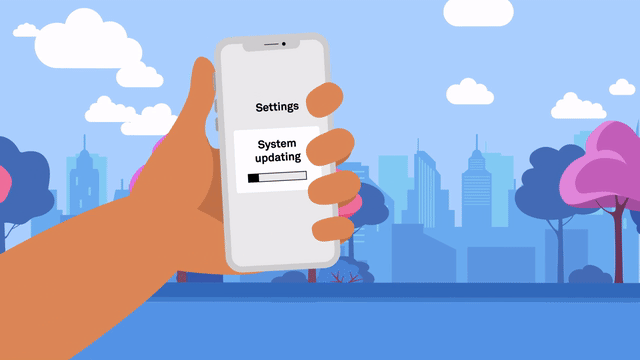






 Brazil
Brazil Canada
Canada China
China France
France Germany
Germany Hong Kong
Hong Kong India
India Indonesia
Indonesia Ireland
Ireland Israel
Israel Japan
Japan Malaysia
Malaysia Mexico
Mexico New Zealand
New Zealand Norway
Norway Singapore
Singapore South Korea
South Korea Thailand
Thailand UK
UK USA
USA Andorra
Andorra Bangladesh
Bangladesh Belgium
Belgium Bulgaria
Bulgaria Chile
Chile Cyprus
Cyprus Denmark
Denmark French Guiana
French Guiana Greece
Greece Guam
Guam Hungary
Hungary Iceland
Iceland Italy
Italy Luxembourg
Luxembourg Malta
Malta Netherlands
Netherlands Pakistan
Pakistan Puerto Rico
Puerto Rico Peru
Peru Romania
Romania Slovakia
Slovakia South Africa
South Africa Spain
Spain Sweden
Sweden Argentina
Argentina Poland
Poland Portugal
Portugal Switzerland
Switzerland Taiwan
Taiwan Turkey
Turkey